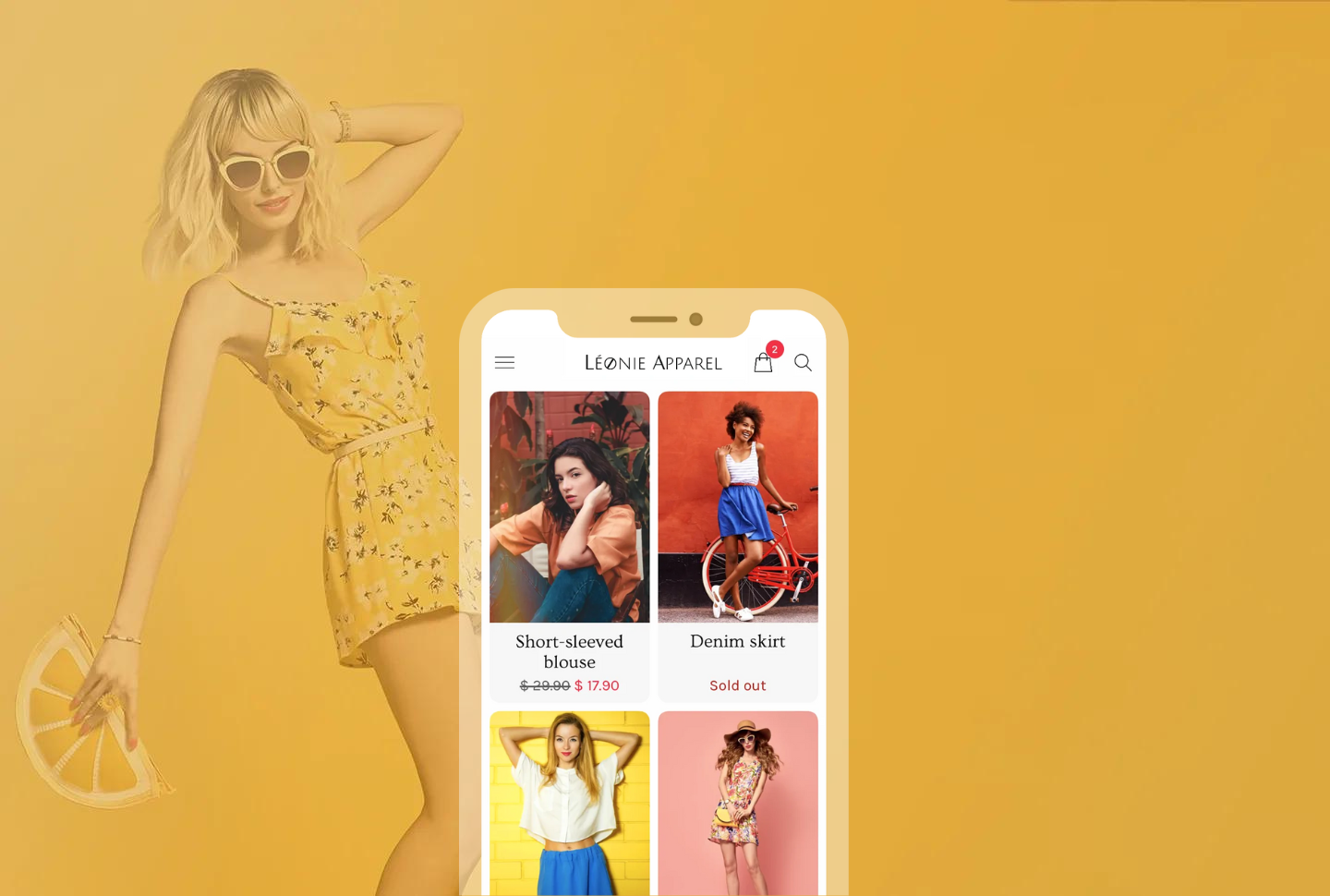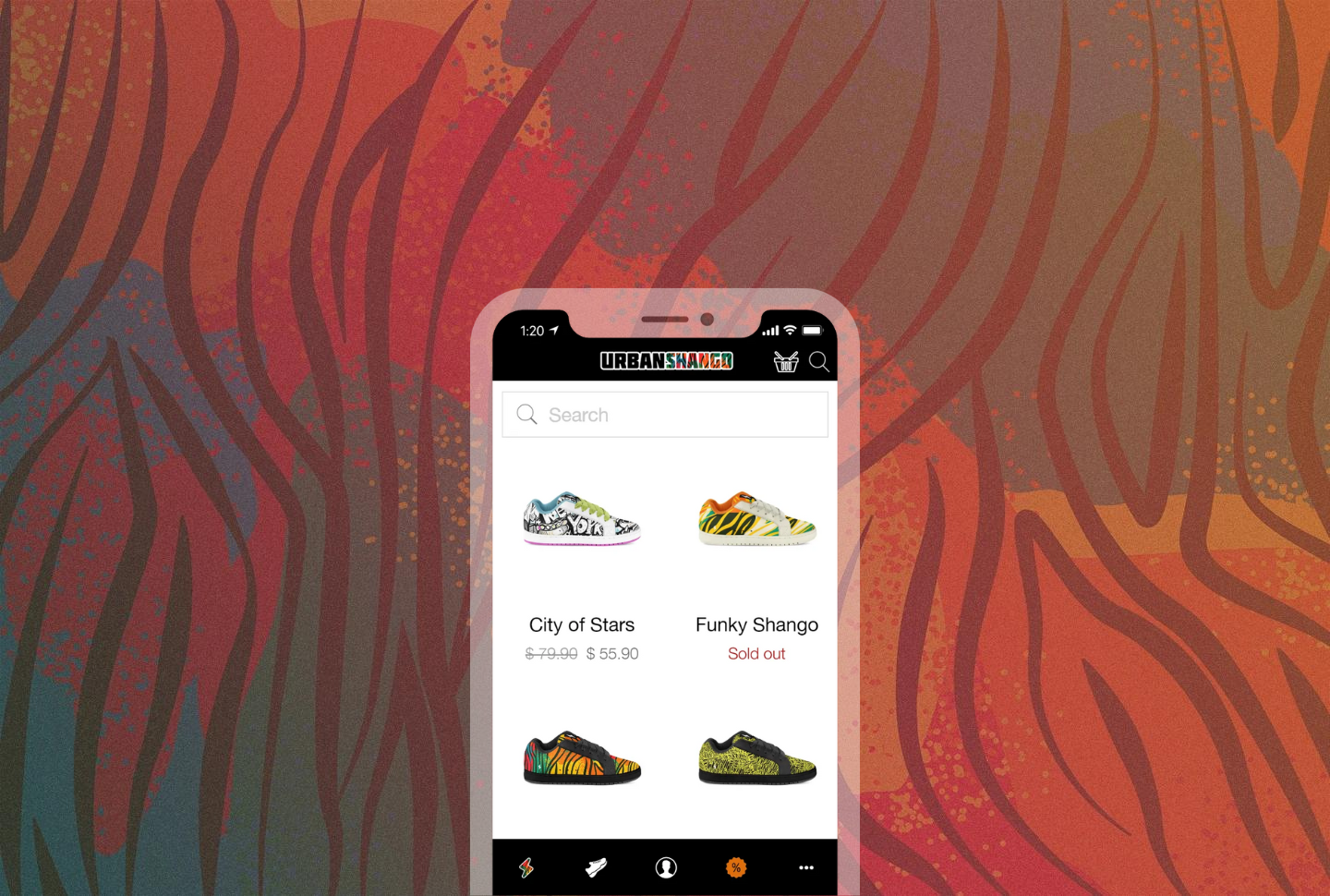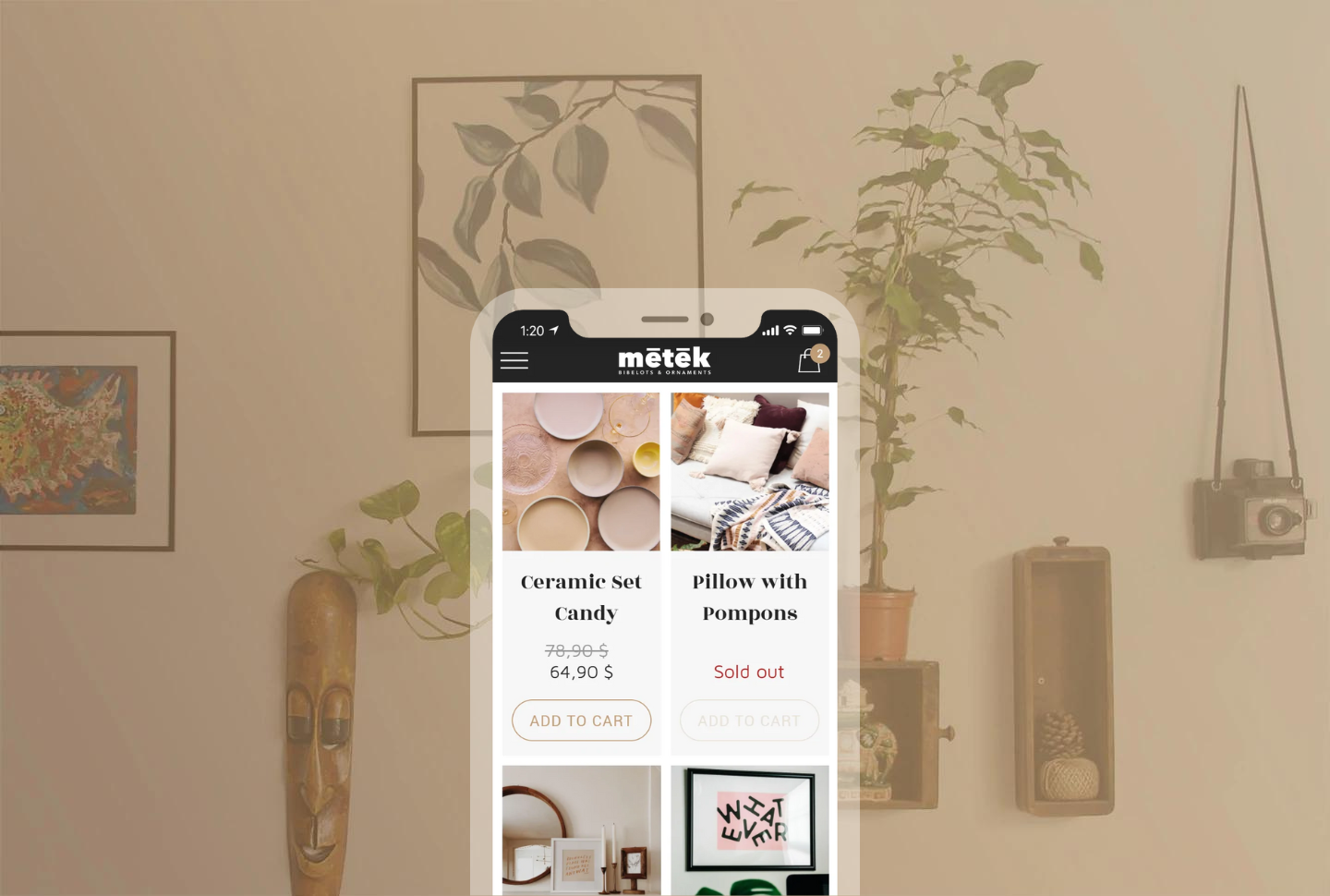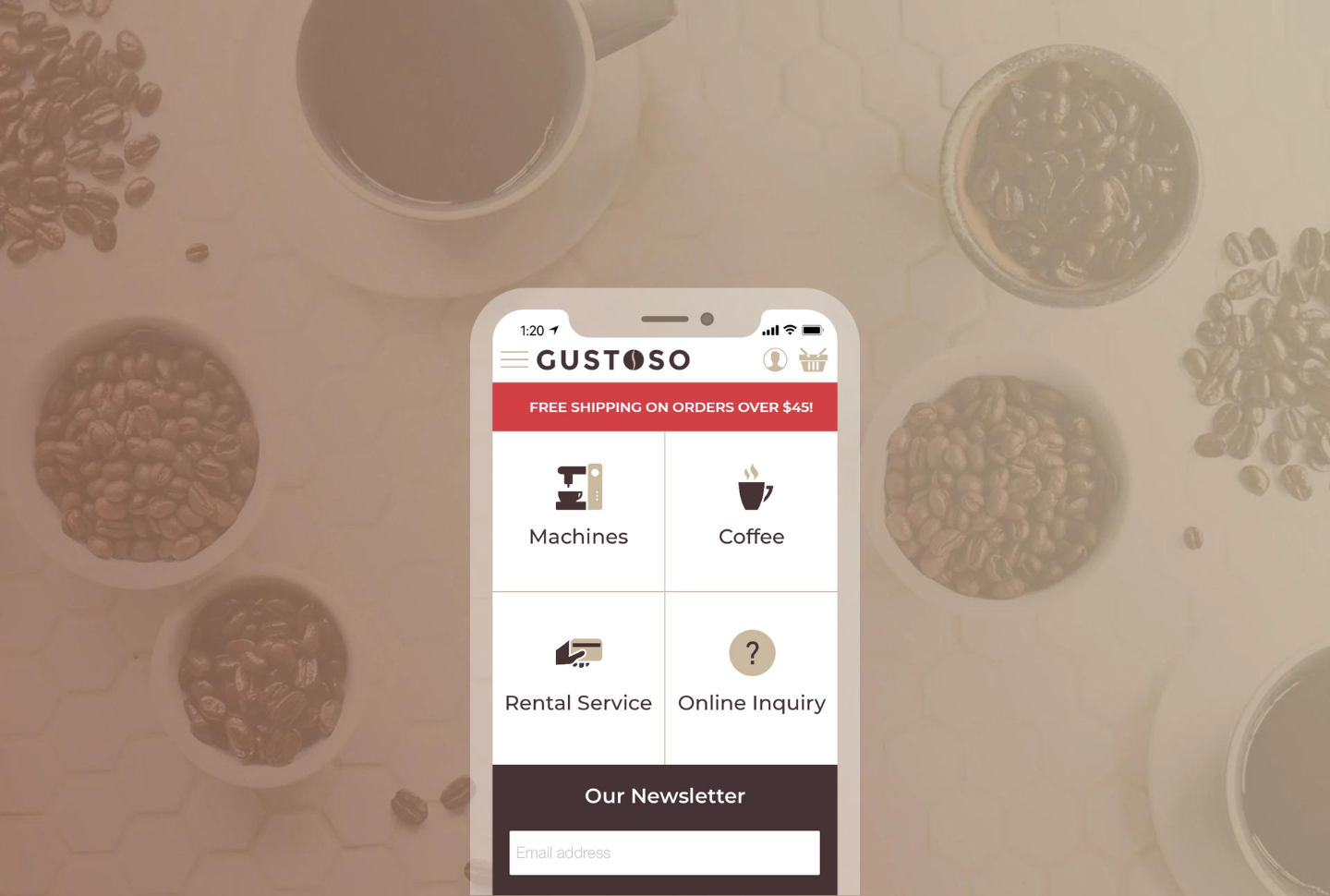E-Commerce App
Key Features

Multiple Payment Options

Product Import/Export

Sales Optimisation Tools

Product Import/Export

Multiple Payment Options

Multiple Payment Options

Multiple Payment Options
Create your Beautiful Shopping App
Choose from our 30 beautiful themes and customise your online store, all without coding!

Set the subscriptions and their duration
A subscription to your app can include several benefits for your users: access to exclusive content and/or remove ads from the app. In addition to the content of the offer, you have the possibility to create a different offer according to the subscription duration. You are also free to set the prices of your offers, according to a grid defined by the Store.
Propose weekly or monthly subscriptions at a low price and annual subscriptions, with a higher price, but more advantageous over time. The ideal is to propose several offers by varying the duration of the subscriptions, and by presenting several price ranges to suit a maximum of users. One of the best practices to follow is to propose decreasing rates according to the duration. Generally, the longer the duration of the subscription, the more interesting the price. This is a way to create attractive offers, adapted to all budgets.
Facilitate interactions thanks to our UX
UX Design is an essential aspect, that’s why GoodBarber provides many tools to propose intuitive apps and thought for the end user. Landing pages aim at encouraging the user to interact with the app. The offers created in the back office appear on the home page as a widget, referring in one click to the offer’s subscription page. The design of each page or element concerned by in-app purchases is ultra-customizable (subscription pages, widgets, login page, etc.) So you are sure to always offer an app that matches your graphic guidelines. This attention to the visual aspect of your app and to the user experience will considerably facilitate interactions and the purchasing process.
Step 2: Restrict your content
Key features to make users want to subscribe.
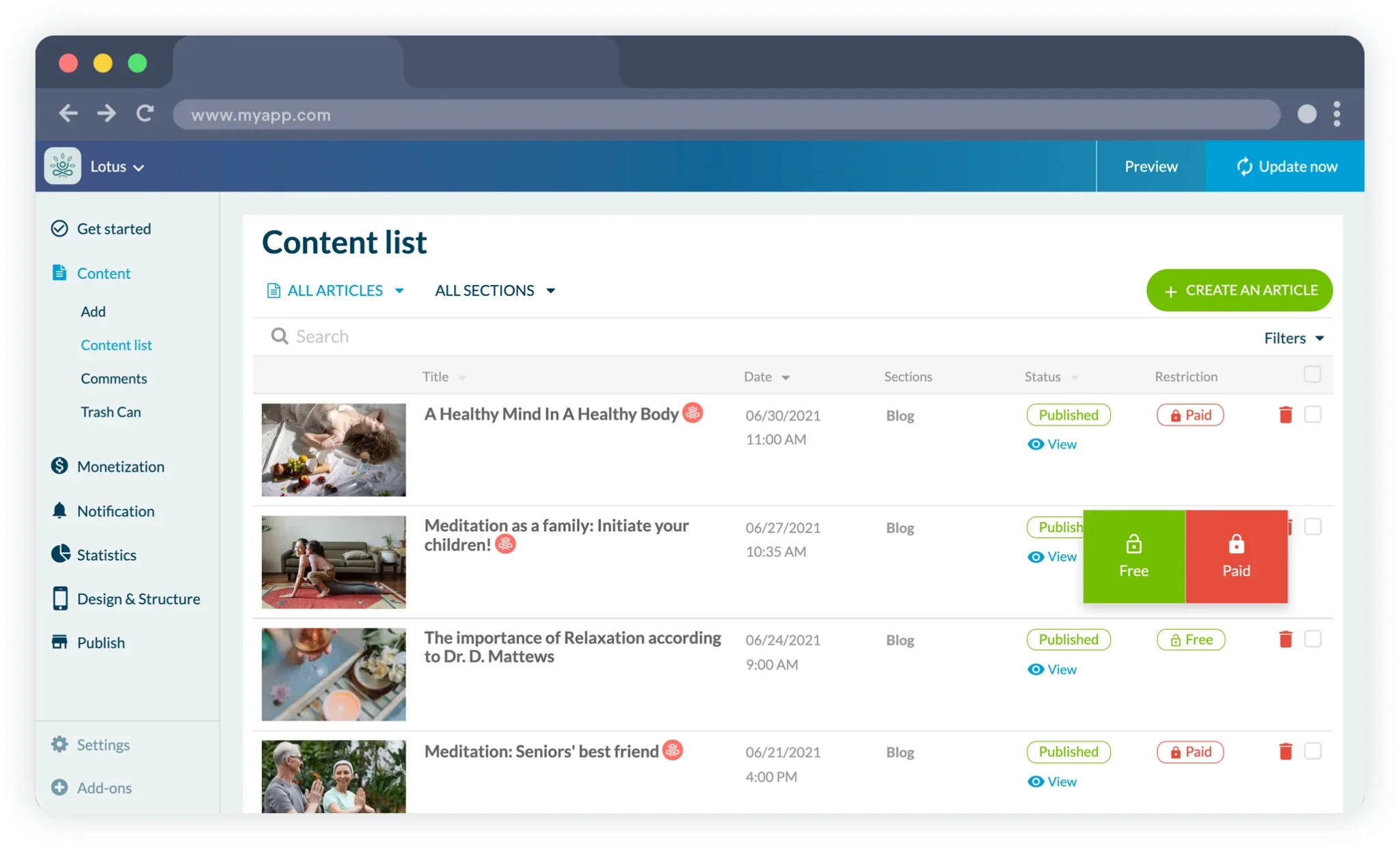
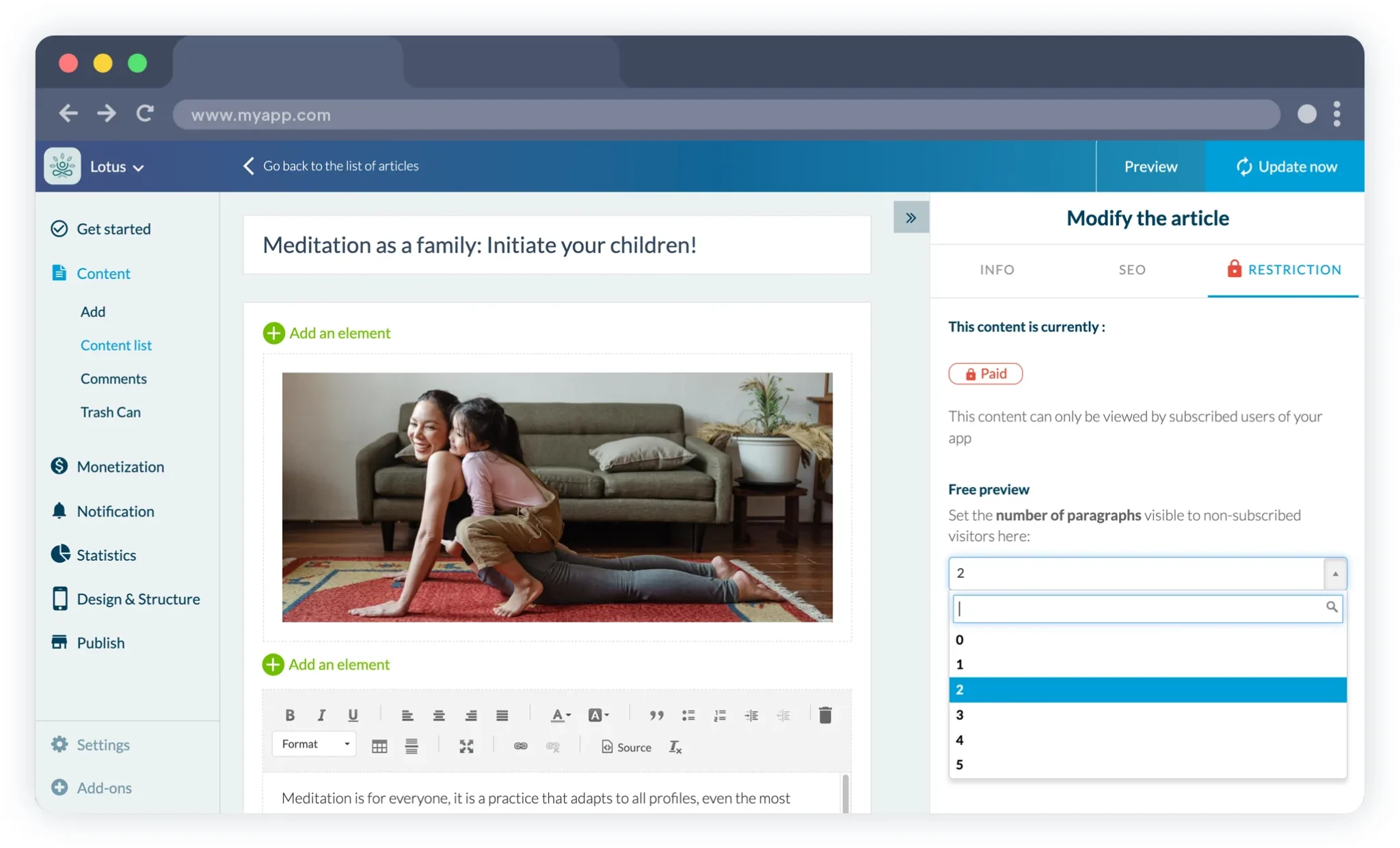
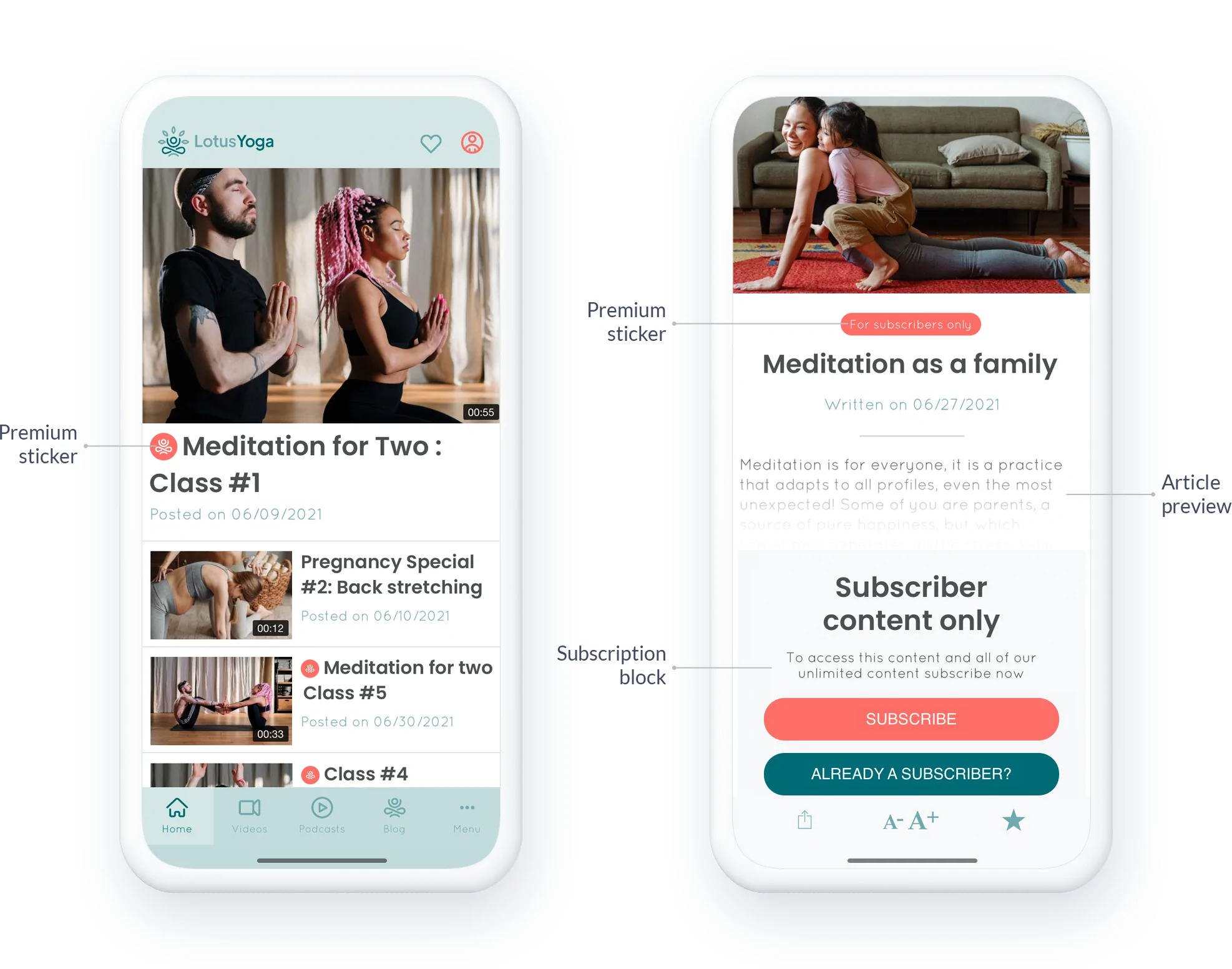
Exclusive restricted content
To make your offer relevant, you’ll need to restrict some of your content to make it available for subscription. Just like the most popular apps in the stores, Soubor Applications implements many features to optimize in-app purchases.
The Soubor Applications back office has been designed to allow you to view and manage in a few clicks the free or paid status of each piece of your content.
Preview option and Premium Sticker
With the Preview option, offer non-subscribing users a preview of your app’s paid content. Choose the number of paragraphs you want to reveal to make users want to subscribe to your offer.
The Premium Sticker is also a very effective marketing tool. It allows you to indicate to the user which exclusive content is accessible by subscribing. The sticker is also customizable to be in accordance with your graphic guidelines.
Step 3: Publication to the stores
Soubor Applications does all the heavy lifting so you don’t have too. When you’re ready, we’ll get your app onto the stores. Or if it’s already live, we’ll get it updated and released. It’s as easy as that.
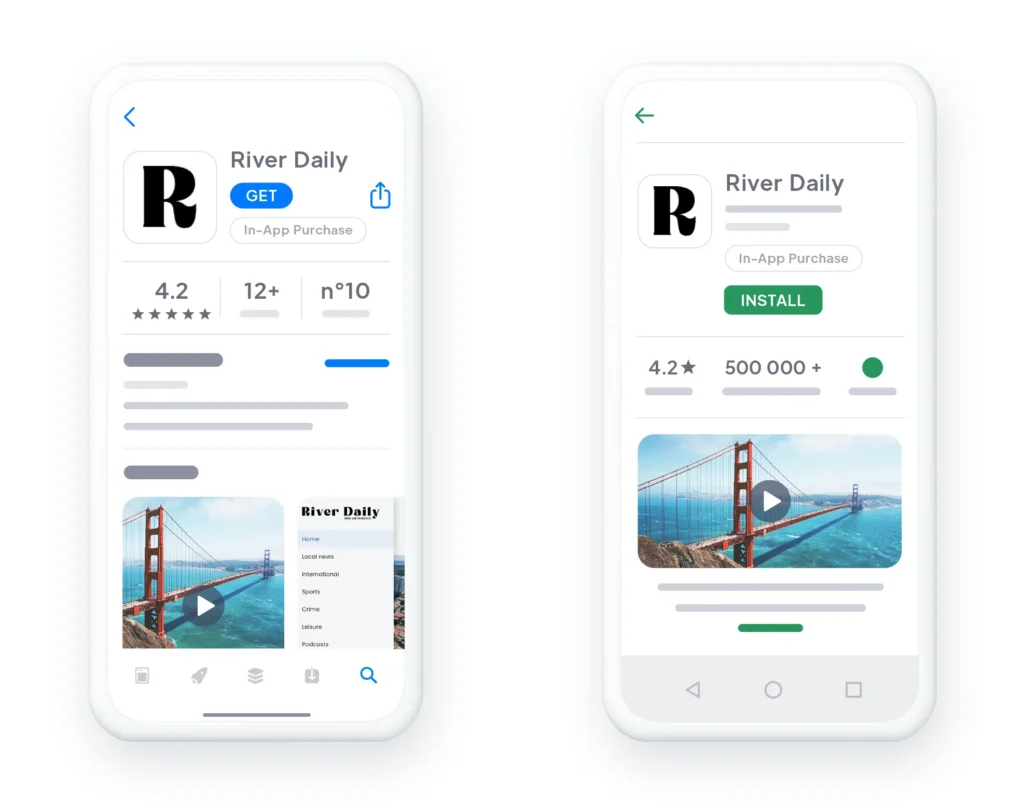
Set the subscriptions and their duration
You can test your app with the native preview (PWA) to make sure everything works before submitting it. A review is also set up to guide you through the review process. For an iOS app, our team will perform a thorough check of the user interface appearance, and ensure compliance with Apple guidelines. If the app does not meet the requirements of the App Store, our Review team will provide advice to help you improve your app.
Many of your questions can be answered on our online help page or on our blog. Our support team is available by email too and will help to point you in the right direction of any other helpful information & services we offer. Finally, if the online help is not enough, Soubor Applications Takes Care Service (SATCS) will handle this part of the process at the user’s request.