
App Walkthrough
Create an integrated tutorial and guide your users through the first launch of your app
- Great For Content & eCommerce Apps
An Unbeatable User Experience From The Very First Launch
Facilitate adoption and boost engagement with an app walkthroug
Adding an app walkthrough to your app is an essential strategy for delivering an exceptional user experience. This guide, integrated into the first launch of your app, gives new users a warm welcome and guides them smoothly through the various features of your app.
Thanks to clear, visual instructions, users quickly discover the specifics of your interface and the possible interactions, reducing any friction or hesitation. By making it easier for them to familiarize themselves with your app, this interactive guide contributes significantly to user engagement, and therefore to long-term loyalty. Don’t forget that the first impression is the most important, so do everything you can to win over your users from the very first seconds.
Thanks to clear, visual instructions, users quickly discover the specifics of your interface and the possible interactions, reducing any friction or hesitation. By making it easier for them to familiarize themselves with your app, this interactive guide contributes significantly to user engagement, and therefore to long-term loyalty. Don’t forget that the first impression is the most important, so do everything you can to win over your users from the very first seconds.
An app walkthrough to suit you
Create up to 5 screens to say as much as you like about your app
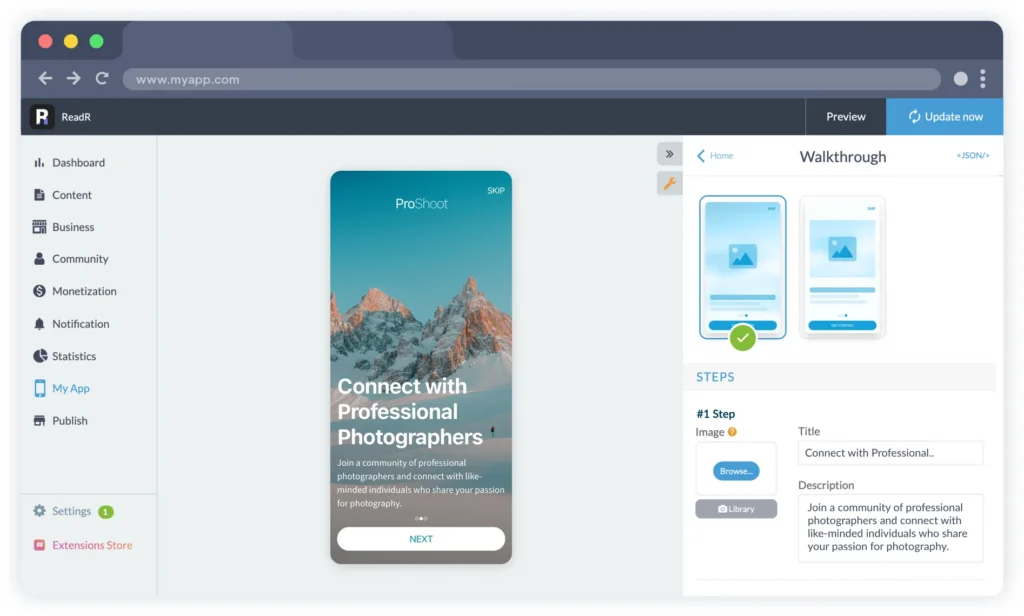
On each screen, we can add your guide’s title, a step title, an image and a description text.
Each screen features a main action button to start the guide and move from step to step, a pager and a “Skip” button to allow your users to navigate easily through the guide, without blocking them.
Everything is designed to make the guide as immersive as it is fluid. Everything is suggested, nothing is mandatory.
Each screen features a main action button to start the guide and move from step to step, a pager and a “Skip” button to allow your users to navigate easily through the guide, without blocking them.
Everything is designed to make the guide as immersive as it is fluid. Everything is suggested, nothing is mandatory.
A Flawless Design
2 Display Modes
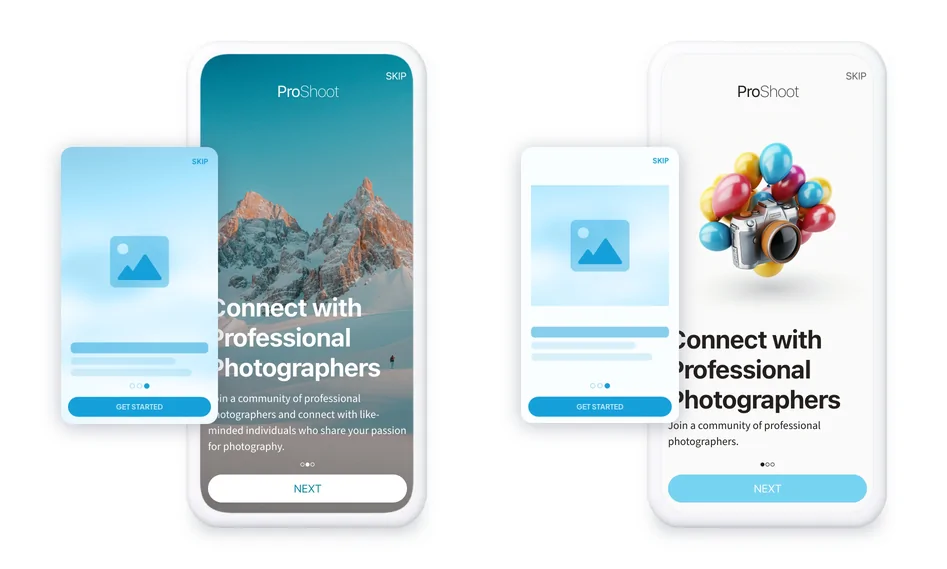
Choose from our 2 display modes for the steps in your app walkthrough. These templates are fully configurable: from image effects to content alignment, you choose what suits you best, while ensuring that the end result is clear and pleasant to read.